PLC Programming
There are many ways to get your field data from AS-Interface into your PLC. For PLCs from Allen-Bradley, Siemens, Schneider, Mitsubishi, etc., backplane cards (we call them scanners) acting as large, flexible I/O cards are available.
Gateways are another convenient way to link AS-interface to your PLC. With support for the dominant upper-level solutions like EtherNet/IP, DeviceNet, PROFBUS and PROFINET (among others) there is probably no PLC that can't take advantage of the speed, simplicity and flexibility of AS-Interface.
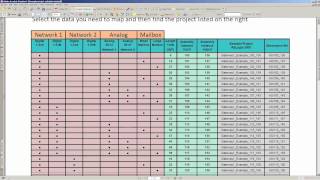 |
How to Set Up AS-Interface Ethernet/IP Gateway in an Allen-Bradley PLC Watch this how-to video for step-by-step instructions on using the generic EtherNet/IP object in RSLogix5000. This example applies to RSLogix5000 version 13 or higher. |
 |
Setup AS-Interface Ethernet/IP gateway in Allen-Bradley PLC w/EDS File This is a great how-to video with step-by-step instructions on getting field I/O data over EthereNet/IP into an Allen-Bradley CompactLogix processor. The example works for the ControlLogix platform too. |
 |
How to Get Diagnostics from an AS-Interface Gateway via a PLC While most of this how-to video deals with diagnostics, it also covers using the mailbox to retrieve analog data that is not directly mapped into the I/O image. This RSLogix5000 example makes use of an add-on instruction that can be downloaded from the Pepperl+Fuchs web site. |
